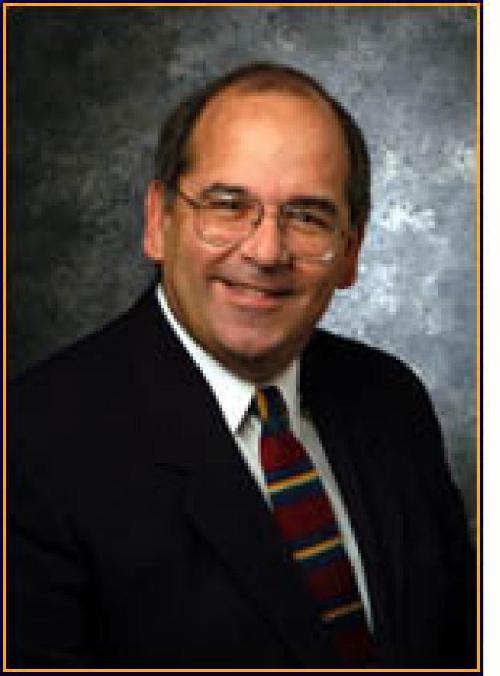Train Your ATS To Become Your Assistant
By John Sacerdote | Tuesday June 27, 2012

Circle the wagons, quickly! We are all about to die, let alone go out of business! Well, to continue the pun, let’s all just hold our horses. I have been through a number of recessions since I started in this business in 1977. While this is tougher than most, my best advice to you is to stop watching the television. The doom and gloom makes for great ratings, but doesn’t do much for us. Let’s just get back to work and start doing the things that made us so successful in the first place. Forget what those things are? Let’s refresh our collective memories.
Three weeks ago, I heard Dick Stewart, CPC, founder of RJS Associates (one of the largest search firms in Connecticut) and owner of Stewart Staffing (also in Connecticut) give a talk to CAPS members about "Leading in Tough Times." It was a great talk from an experienced owner who has lived thru several recessions. While there were many dead-on points and take-aways, the main theme of Dick’s presentation was all about getting back to the basics and even spending more money on education and not less (most of us tend to close our wallets and see if we can outlast the problem). Now is the time to do something to assist our recruiters, not later when times are good.
Today, we are talking about hiring an assistant. The good news is that it will cost you nothing and they will never stop working, no interview is necessary and you’ve already checked their references. We are, all kidding aside, talking about your ATS (Applicant Tracking System). During Dick’s presentation (while I was jotting down a ton of notes), I was thinking, “What would I do if I were an owner, a manager or a recruiter as it relates to what I know. How can I put this to use?”
When I train people on ATS best practices, I always tell them that, first and foremost, this is a phone business – always was and always will be…so your most important tool is the phone! But, the next most important tool that a recruiter has is their ATS. The point being is that we need to tune it up a notch in terms of how we use it, especially now.
This is not without some investment in time, so be prepared. This is all about prepping yourself so that you can spend more time on the phone during those critical hours, those “golden hours.” The end game here is to create more daily pipeline activity with the same if not less effort. It requires some set up at first, but once you’re ready, it’s off to the races!
What does an ATS actually do for us? Really only a few things:
- Track all conversations with people (Candidates, and contacts/hiring officials – and I mean no matter what stage of development they are in; i.e. prospect to new lead to long time client to whatever.)
- Search for things that you need (Jobs that fit that new super-candidate that has just walked in the door. Conversely, candidates that fit the job order that you have just taken from that favorite client or that new client that you have been dying to work with for weeks, if not months).
- Track activity with regard to the hiring cycle (log in those resumes that have been sent, the interviews that you have set up, offers and of course, those wonderful placements!) and then, as the coup de grace, I need to be able to draw relationships between them all….metrics!
Any ATS worth its salt will allow you to do all of the above and at a much greater level of detail….First, and in order that this “assistant” can get started working for us, we need to prep appropriately:
“Prep work” can be summarized with two quick questions: Are all of your candidates that you are actively working in the system? Are all of your contacts and the job orders/requisitions that these contacts have given you that you are actively trying to fill, in the system? If they are not, how can you expect to stay current with what is going on every day in your life? Frankly you can’t, so the only pre-requisite to this is to be current and stay current with regard to ALL people. Do this one thing and the rest will fall into place.
The best technique or habit that you can develop is the following: As I work my desk throughout the day, I want the record (or file) of every single person that I talk to up on the screen BEFORE I talk to them. That means I need a fast find mechanism to call up that record in seconds. I want that record in front of me EVERY TIME I talk to someone, so that I can first, talk to that person with intelligence, second, be ready to make changes to the record that affect my ability to make money, and third, be able to add a note that we talked as well as a reminder if I need to call them back for that job order that they just promised me for next week (as an example). This all needs to happen to me while I am on the phone with that candidate or contact. If my ATS cannot keep up with the way I work, I begin to lose faith in it and that’s the beginning of the end…I will not trust it and will eventually stop using it. So, the first thing that my assistant must be able to provide me with is data, fast – on everyone that I speak to, every day, all day. If that one basic truth cannot happen, I will fire my assistant!
Next, my assistant must be able to get in touch with these folks fast and/or automatically. For example, I want to be able to “point” to specific records or similar types of records and send them periodic messages, whether they are requests for an update of data, an “I’ve got a job or you” message or a marketing list of available, hot candidates that I can send to favorite contacts. On occasion, I will need to be able to email all of them immediately, and I want that email to be personalized and further, I want that email that I am about to send to be stored in a library of pre-existing emails so that I never have to type a similar email over again, ever! Using this one technique, I will be able to contact that many more people on a regular basis – just one way to keep my pipeline of activity full whiling taking no phone time away from me.
My assistant must next organize my life on a number of different levels. With regard to searching the database, I want a list of my favorite searches already saved so that the next time I have a need, I can just run the search and have it check the database anytime I want…in real time, for that type of person or job. There’s no way I have the time to enter that same set of criteria for that same type of person over and over again….my assistant can do that for me. Further, when the latest results are presented, I want to be able to store selected lists of folks in the form of a “call list” so that I can check in on them whenever there is a need. These saved lists can be candidates or contacts depending upon my project du jour.
Now, I’m getting smarter and more efficient, thanks to my assistant, in that I want to “chain” a bunch of the items previously mentioned together. Consider this scenario as an example: I talk to a hiring official who has a real (qualified) need for a Linux/Unix system administrator whose main app is Oracle. I simply call up my list of “sys admin favs,” (that I have previously marked in the data base), select an item that says email to all of them, it grabs all their email addresses and puts me in outbound email. I call up my pre-stored email that explains “hey, have I got a job for you…call me…like, now” and I hit send. In less than 10 seconds, I have sent out a personalized email to every single person that I have pre-qualified in the past as a great sys admin. Since the list is pre-stored, I’ll give it a couple of hours or even a day and follow up with all of them, since the list also doubles as my call list….But, how many of them will call me?…think of all the phone activity you have generated by sending a targeted email, personalized, to a group of people that you have already coached and/or prequalified….nice!
What about all these “devices” (for lack of a better word – I’ve never been that technical!) that snoop around out there looking for passive candidates on the internet. Wouldn’t it be nice if I can enter a job, point to the important specs for the job (all the “must haves”) and then tell it to go looking for candidates that fit the need….and get back to me when you have X number of candidates that might be right for that job. Now, that really is like having someone searching the internet while you go about your daily recruiter work. And, have your assistant link them to the job that you asked about (to keep my life even more organized) and one last thing, automatically email me when you have some candidates!
Finally, as a result of generating all this activity, some of it starts to pop! That is, you have found people that are right for a job or conversely, you have located a job that is perfect for a candidate. As a result, you need to start tracking activity. It must flow in a manner that works with the way I work. That means if I am on a candidate record and I need to log that fact that this person is right for a particular job, then I need to be able to do that right from that candidate record. Yet, the very next scenario might be that I am looking at a job and it dawns on me that a particular candidate is perfect for that job. This means that I need to have that activity added directly from the job. And, to top it all off, I need to then see that activity that I added, relative to all of the records involved, whenever I am on ANY of those records. That means if I am looking at the candidate, I can see all the places that I thought this person is good for, including every place his resume was sent, everyplace he/she has interviewed, all offers and placements, etc. I also will need to see that same info relative to the job, or the contact who gave me that job. I may even need to see all the activity that has transacted at a company…AND EVEN MORE IMPORTANT, I must only enter that info ONCE and have it appear all over the place….now that’s an assistant!!!!
I can then take all of that activity that I enter through the normal course of my recruiter day and see how I am doing compared to my goals, see what my send-out to interview ratio is, see what my offer to placement ratio is and more. And, I may want to do this several times throughout the day or week. It’s the automatic accumulation of this data that will save me so much time….there’s no way I have the time to make tick marks on a daily planner to report how many cold calls, interviews, etc. that I worked on during the day…my new assistant will do that. Besides, I need to stay on the phone!
To quickly summarize, there is so much more your ATS can and should be doing for you in addition to what has been discussed here. Consider these as basic/beginning tasks that you can “teach’ your new assistant in order that you get through your day. Get these beginning items down so that they become a regular part of your life and then we will talk about giving that assistant of yours a promotion!
1 Activity is defined as interaction between a candidate and a job order. Whether it be a note that a person is right for a particular job, to a resume sent, to an interview, to an offer, to a placement, it is considered activity and therefore we must track it.