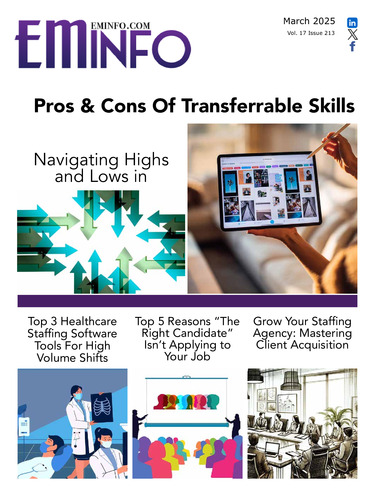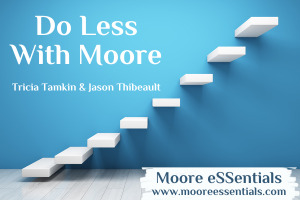So I've had this idea for a while now. It's a recurring vision and, like the images of a half-remembered dream, it's kind of fuzzy. But it involves recruiting, specifically finding candidates. It involves search engines (something of a given at AIRS). It involves people's names and the strategy we've come to call PeerSearch in the AIRS SearchLab workshop. And here's the weird part, it involves those March Madness basketball brackets. You know the ones from your office pool; you start off with 64 teams and you guess, which will remain at the end of the basketball tournament?
But in this… vision, the brackets are reversed. Here, we start with one and end with 64 and, instead of the names of basketball teams; we fill in the names of people instead. You see this is a different kind of pool. Instead of looking to drain a pool of money, we're going to try to fill it with the names of talented people.
The idea behind talent pooling is all the rage these days. The recruitment industry has been drawn slowly toward the inescapable conclusion that great talent is not an inexhaustible resource and that finding and keeping track of talented individuals, even those that won't immediately work for you, is a critical part of how we will measure recruitment success in the years to come. But how do you find out where those people are in the first place?
One of the most popular and efficient search strategies taught in our flagship course, the AIRS SearchLab workshop is known as PeerSearch. The goal of this technique is simple -we wish to produce lists of people; specific people that can fill our talent pool.
The strategy goes like this. You start with one person that represents the exact skill you are trying to find and enter his or her name in the center spot in your "bracket" (incidentally, you don't have to have 64 entries on your bracket, it could be eight, 16, etc.) The person you choose for your center spot, however, should have four qualities.
- One, you should find them on the Web. People whose names appear in one place on the Web generally appear somewhere else.
- Two – the person should have the exact skills you seek, even if they are at a more advanced level, and they should have an unambiguous career path. Someone who has worked as a tax accountant but has been designing Web pages for the last five years is going to produce iffy results for either profession.
- Three: The person should be as expert as possible in whatever skill you seek. Someone who speaks at a conference or has written some kind of book, article or white paper is a good choice for the center spot.
Next, you PeerSearch that person's name. In its simplest form, PeerSearch really means searching on someone's name, but there's a fair amount more to it than that. First, we're talking the whole Web here. There are multiple instances of most names and searching on Bob Brown or Mary Smith is going to produce hundreds of pages about people that have nothing to do with the person you searched on. Using a relatively unusual name is a good way to cut down on the clutter. Adding the person's company, if you know it, can also help alleviate this problem. But keep in mind, you'll miss lots of potential names if you insist on adding keywords (like company names or skills) to your PeerSearch.
Which brings us to the central idea behind PeerSearch. It really isn't about finding more information about any one individual. This is certainly the intent of "Googling" someone's name, which technically is the same thing. But the point of PeerSearch is, quite simply, to use one person's name to find other people with a similar skill. Our "brackets" are important because they reinforce this concept. One name should yield two more names. Those names should each yield two names and so forth.
Given that this is the goal, the practice of PeerSearch become a little different than expected. It really is a number's game. The baseline skills necessary to be effective at PeerSearch are the ability to perform many searches quickly and a practiced eye that can quickly make judgments about the results. A couple of fundamental questions should be asked about every page that gets returned and their binary nature should mean that they should be answered quickly.
- Does this page appear to be related to the person I'm searching on?
- If so, does it have other people's names on it?
- If so, do they appear to be related in some professional way to the original name?
Any "no" answers mean that you move to the next result. A whole search full of "no's" means that you move to the next name on your list. It is also important to begin by scrolling through just the result descriptions. Some will very obviously be related and many others will just as obviously not be – so no need to click on those.
Speed, then, is quite clearly the fundamental indicator of PeerSearch success. But how does one run the dozens of searches necessary to make the numbers work in their favor while still keeping the time spent searching to a relative minimum?
The key is to make PeerSearch as fast and efficient as possible. The process of cutting and pasting names from one page into the search box of a search engine doesn't take all that long. Using shortcuts like the (CTRL + C) and (CTRL +V) shortcut keys for cutting and pasting saves time and for many people, using the right click button saves even more. But there are a couple of ancillary ways to make the process of searching on people's names lightning fast. They are a wee bit complicated but will be more than worth the extra effort.
The first strategy involves a site called Bookmarklets (www.bookmarklets.com.) A Bookmarklet, is a small (free) piece of JavaScript that automates a common search task. One will tell you the last time a page was updated, another allows you to run searches using only a specific search engine. But the one we're most interested in actually allows users to create their own Bookmarklets. Thus, if you create a Bookmarklet that automatically uses the "exact phrase" box in the advanced search at Google, you've only to highlight a person's name and that name will automatically be searched against the Google index.
A somewhat less complicated approach, though, simply requires that you download the free Google Toolbar. To get to it, head to the Google front page, click on More and you'll find the Toolbar link down at the bottom of the page. This application does great stuff, from highlighting your search terms in a string to allowing an easy way to run multiple searches from your own search toolbar without having to navigate to the Google site. But perhaps the most useful feature is easy to miss. Once you've downloaded the Google Toolbar you can highlight any search term you're interested in, right click and choose "search this term in Google." Voila, instant PeerSearch without ever having to copy and paste a name or navigate to the Google site.
Since the very first days of our AIRS trainings, eight years ago, we've lived by a simple mantra – "Find One, Find them All." Get comfortable with PeerSearch, you'll be singing the same tune.