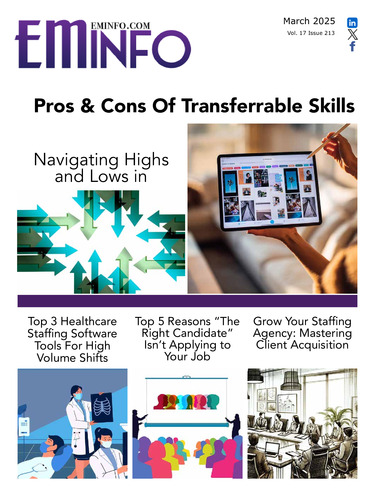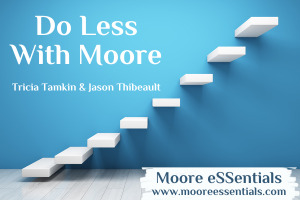There is more than one way to make a grilled cheese sandwich. Some people use butter to coat the bread and others use mayonnaise. The cheese is obviously important and tastes vary between American, cheddar, brie, blue, or the vast array of other possible cheese options, including the multiple cheese option. To get fancy, you may put avocado, mushrooms, or some type of meat product on your grilled cheese sandwich. Then you have those who do not like grilled cheese sandwiches at all. What is best? The answer is simple. “Best” is what is best for you. That being said, why is there so much confusion about which is the best ATS?
Selecting a new applicant tracking solution and back office is not for the faint at heart. That is why many companies struggle along with the software they have, even though they feel like it is not serving their needs. Choosing software is scary. Everyone has heard of the conversion that was a total disaster, horrible service, software that simply does not work, and the famous, “I was oversold.”
Why do people have so many issues? How come there are so many bad experiences? What is the best way to select software? How can one be sure that the demo matches the experience once the software is installed? What are the right questions? Should I hire someone to help? We can’t make a mistake so how do we avoid a total disaster? These are all great questions and the answers are not as difficult as one might think. Bottomline, every ill choice actually comes down to a grilled cheese sandwich. Everyone does not need or want the same thing.
Think of every decision you have ever made that was a good one. Let’s keep it to the major ones. Everyone has made a decision that had a good result. Likewise, we have all made decisions that took a turn for the worse. We won’t count the bad ones that we had no control over. What do those good decisions have in common? They probably all had something to do with “like” and “need”. So, how do you pick an ATS? Pick something that you like that will fulfill your needs. Very simple. So why do we make this process so difficult?
Keep in mind that there are many solid choices available. Every prominent software partner that supports the staffing industry offers a good choice. It’s just that they all offer something different. That means that there is something out there for everyone. You just have to pick the one that is right for you. You can make a bad choice, but that does not mean that the software vendor partner is bad, it just was not the right solution for you. Someone likes them or they would not be in business.
Top Level Executive buy-in and participation is essential. One of the biggest mistakes a company can make is hiring a consultant or appointing a single individual in the company to take the lead on the software decision. This is not to say that you should not hire a consultant to help or appoint a key player in the company to help organize the search and document information. The problem in many situations is that the executives never get involved deeply in the search and put all responsibility for the decision on people that are not running the company. Leaders need to be just as entrenched in the search as the people they designate to manage the details. Executives should understand all alternatives and assess multiple vendors early in the process. The common excuse is that executives do not have time for this. The leaders of the company are the ones setting the high-level goals. How is a company able to achieve goals if the leaders are not involved in the selection of the most important tool that will be provided to employees that need to meet those goals?
Understand that an ATS with a back office is a “Mission Critical Application”. We are not talking about expendable office supplies here. This is a tool that you will use to meet and manage your business. A mistake will be a very costly experience. If employees cannot carry out their day-to-day tasks without a ton of workarounds; if managers do not have access to reporting to help them manage their teams; and leaders do not have access to information for planning and forecasting, you are selling yourself short. It can be safe to say the true value of the company cannot be attained because you lack the necessary automation to complete the process.
Make sure you need to make a change. Share your challenges with your current software partner. It is very possible that an upgrade or even training can resolve your issues. Since new software is a big move you want to make sure that you really have to make the move. Often the ability to resolve challenges with the current software is a misunderstanding or lack of training. New software may not resolve your issues if the issues are internal.
This is a leadership decision. Company leaders set the goals. Company leaders must make the software decision and understand what they are getting. The decision should be based upon corporate goals and company management tools that lend to the accomplishment of key target objectives. A software decision is not something that you want to involve the entire company in. Everyone does not have to see the demo and provide a yay or nay vote. There is much turnover in the industry and you want to avoid decisions from people that may not be around
to support it. The entire company gets involved in two key ways. First, get a pulse on the challenges of each department and document what the day-to-day bottlenecks are that you need to resolve. After selection, you should get the team excited about the new upcoming tools and make sure that everyone gets proper training so that they can use the software to eliminate bottlenecks. Software is a big investment in the company’s future. It is not worth the move if you can’t solve your business problems. Clearly define business problems and objectives upfront.
Ask questions and prioritize needs. Look at your organization and determine what your top 10 bottlenecks and issues are that automation may be able to solve. Next, narrow it down to the top 5. You can also put together a “nice to have” list. This will be your bonus list and it can be as long as you wish. Part of the problem is that companies list too many things as important. The result is that top priorities become part of the large assortment of options and amazingly, software gets chosen for the wrong reasons. As lower priority items push their way to the front of the line, critical items get crushed.
Discovery before demo. Generally, before a demo gets scheduled, you partake in a “Discovery Meeting” with the software partner so that you can review the particulars of what is important to you as a company. Be prepared to clearly identify your business problems and your budget. The demo can then be focused on “your needs” in order to make the best use of your time. During the discovery, it may also be determined that the software is not a good fit and you will not proceed with a demo.
Don’t hijack the demo. There is a specific flow that the demo takes on and the person performing the demo generally knows the best way to present the software. When you take the demo off course you are removing yourself from the demo experience as it was intended. The software likely contains features that you will not experience if you instruct specifics on what you want to be shown. Leave your questions until the end of the planned demo. Take good notes during the process. Your first demo should be a high-level overview so that you can get a general view of the options available and the look & feel of the software. Subsequent demonstrations can focus more on your specific processes.
Like the look & feel. You won’t learn to love it. It is important that you like and feel comfortable with what you see. The software is something that the company will be using every day. Ask to see how specific processes work. Many companies simply bark out a list of features but never take the time to see how the process works. The best way to view processes is to ask the person performing the demo to show you how a process works. To get the full impact, provide the information ahead of time so that the person handling the demonstration can prepare the data necessary to adequately illustrate. Keep in mind this is 2nd and 3rd demo material. Keep the first demo high-level and let the software partner show you what they have while you reserve judgment.
Avoid getting glazed over by star power. Yes, we have all been there. All it takes is a great salesperson. You are shown flashy features that you somehow become convinced that you “must have” even though the system does not contain the top 5 key features that you said you needed. It’s as if getting these cool things is going to make a difference. They won’t.
Understand that software is not a car. A test drive may confuse you more or even cause you to select the wrong software. Don’t do it. Unless the software is extremely basic, there is nothing to be gained by “trying it out”. Worst case scenario, you start feeling comfortable and choose it because it is now familiar and that may be the easier path. Feature-rich software requires training and understanding. Free trials almost always lead to a buying decision because it is an easier route and you feel like you have already invested time. Understand this.
No software will have everything. Decide what is important. If you check off the majority of boxes and focus on top business problems and priorities you cannot go wrong. Avoid getting side-tracked by the unimportant.
Never assume. Never assume the software will have a feature. When you participate in several software demonstrations, the systems overlap and you may have trouble identifying one over another. If you receive a hazy answer that may not be clear, ask to see the feature. You do not want to have a key expectation missing once you get the software installed.
Avoid back-to-back software demonstrations. Software demonstrations can be an intense process. Avoid more than one per day. Try to avoid a demo right before lunch or late in the day. These are times that may emotionally interfere with your ability to focus and understand. This is a key decision so plan to invest the appropriate amount of time in order to avoid mistakes. You could be eliminating your best option because you were hungry and wanted lunch.
It’s a Culture Fit. Some software doesn’t work out simply because there is a culture-fit issue between the company and the software partner. Are you too big for them? Too small? How do you like to communicate? What is your perception of good service? Just as employees are selected based upon how well they may fit into your corporate culture, any major partner you engage with has to fit your business model. How similar are the companies they had success with to your own?
Manage expectations. Hopefully, the software is different enough from what you have that it will create a positive impact on your operations. One of the biggest mistakes is attempting to use the software like your old system. Keep an open mind and explore the new possibilities. Here is your chance to improve processes, data quality and really make the software solution a key player in your success as a company.
Ask Security Questions. Learn what security questions you should be asking. For certain, your solution will be cloud-based. Understand the basics of cloud terminology and what you need to know about the care of your data. Backups, anti-malware, and where your data will be housed should be at the top of your list. Your data is your business. Do not “assume” it will be safe.
Be realistic about the conversion. Understand what will be converted from your old system. Sometimes the internal file structure is so different between solutions that converting certain types of data can be more detrimental than helpful. It is also useful to look at your conversion budget. What do you really need to convert and how much are you willing to pay? Do you really need to bring along those old pieces of information that no one uses anymore? If you are currently using multiple products, they may be difficult to map into an all-in-one solution. This is especially true if the quality of data is poor and redundant. You may be better off biting the bullet and letting it go.
Make it a priority. A software solution is not a “plug and go”. Training is of utmost significance but planning and implementation is on the same level. It is crucial that all management be on board and involved so that teams can be guided in the right direction. So often the perfect software has been selected only to be met with disaster because of poor planning or failure to emphasize and explain intended use. Teams must receive clear direction on software use. It is critical to have a written process plan that is shared with the teams. Make a big deal out of the new software.
Having the correct technology in place will make a significant difference in the overall profitability of the company. You may be able to get by with an “average” solution but a “fantastic” solution will produce a higher level of results. In closing, a firm understanding of the role of software is fundamental. Software is a tool to help you close business, service candidates, and clients and run an efficient and productive operation. Software will not miraculously make placements. You still need people to do that.