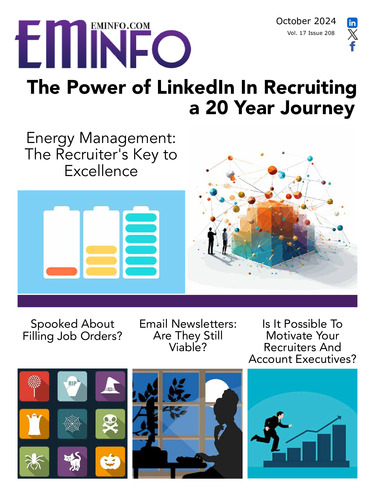In 2017, Google announced a new search feature to make finding jobs when searching Google quick and easy for job candidates. This search feature uses structured data to display jobs from career sites and will display these jobs in job seekers’ search results. If your jobs are optimized with the right data (which you can test here – this tool replaces Google's former Structured Testing Tool), Google can scrape your jobs and display them on Google For Jobs.
How do jobs get added to Google For Jobs?
Google For Jobs is not something you can directly post on or pay for sponsorship for; it is essentially Google using an algorithm to pull jobs from across the internet from wherever jobs are posted. It could be jobs from a job aggregator site, like ZipRecruiter or Indeed, or jobs from a company website using a job board with Google's recommended schema. The jobs can come from Google scraping, or can come directly via a website or aggregator who integrates with Google's Google For Jobs API.
What is structured data, and how do I add it to my job board?
Job posting schema markup refers to how structured data is added to job postings, whether publicly visible or within the source code of the posting page itself. Some job board software has this functionality already built in, and some job board vendors have direct integrations with the Google For Jobs API. If you are a Haley Marketing client and use our job board software, you're already covered.
I am told I have schema markup on my job board, but my jobs still aren't showing up when I search for my jobs on Google. Why is that?
Google For Jobs works much in the same way as a regular Google search, having keyword-rich job postings and complete information is important, regardless. While jobs from larger aggregators do tend to get those top search results – whether on Google search results or Google For Jobs, specifically – there are a few things you can do to improve your job posting's visibility on Google For Jobs:
- Having schema markup is great – but if your job posting doesn't have all the data Google's looking for, your job may be overlooked or further down in search results. Google places importance on providing the job seeker with as much information about the job as possible. This means you need more than just a title and description. You should also include the location information, salary information, job requirements, type of job (whether part time, full time, contract, etc.), what industry the job involves or even whether the job can be done remotely. Take some time and test your jobs using Google's Rich Results Testing Tool to see what Google believes is missing from your job postings, and then consider updating your jobs to add that information. Another great way to see missing data is via Google's Search Console under "Enhancements" > "Job Postings". You'll be able to find errors across the board and request that Google validate any fixes you've made.
- Rather than just making sure the data is there, think about the quality of data you're adding to the jobs, specifically in the title and description. If you want job seekers to be able to find specific types of jobs using a specific search term or phrase, use that phrase in the titles and descriptions of the postings. I recently had a client come to me and ask why their jobs weren't coming up as high as they'd like them to in a search for a specific keyword, but the title of the job didn't include that keyword they believed job seekers would use. Adding that keyword to the title helped to boost the position of the job.
- When you're searching for your job, look at the jobs that come up above yours. What makes them different? What kinds of titles are coming up above yours? Is there more information within the post than yours? Run that job through the rich results testing tool to see exactly what Google sees, and consider updating your jobs so they stand out and are more information rich.
- Do your jobs have a logo next to them, or just a square with a letter? If you are seeing just the square, it is likely that either the image included with the posting doesn't match Google's spec (images need to be square) or you don't have an image set. Ask your job board vendor about adding the correctly sized image to your job schema.
I don't have job schema markup on my jobs. What can I do?
If your job postings don't have schema markup, Haley Marketing can help! Our job board software works seamlessly with COATS Staffing Software and is updated constantly to meet new criteria added by Google – so your jobs get seen by the right job seekers.
Supercharge your hiring process with online job posting embedded into COATS Staffing Software and learn how you can get more candidates, faster, and get more done while you're doing it.