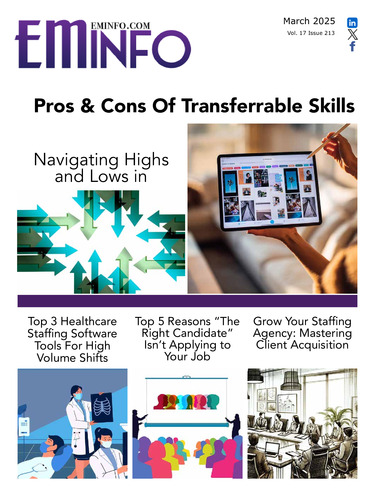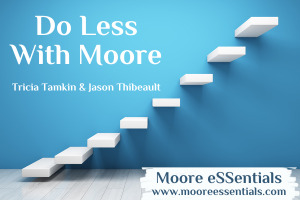Just over a year ago, LinkedIn announced a new Profile format. Believe it or not, certain features are still being rolled out to some members. It is the biggest visual change to LinkedIn in its ten-year history. Here are four actions to take in order to optimize them.
- BIGGER PHOTO - Your Profile photo has always been important. It is even more so now. First, the photo is a little bigger in the new format so make sure it represents your desired professional image. No spouse, baby, distracting backgrounds, or bowling trophy unless you make your living bowling or you are The Big Lebowski (a.k.a. The Dude). Second, your photo is now used in places that used to only show your name (text). One example is the “HOW YOU’RE CONNECTED” section, which shows common Level 1 Connections. Since the image size is very small in these secondary views, make sure to follow the F.F.F. rule (Fill the Frame with Face).
THE ACTION: Upload a current, professional-looking headshot (silhouette or light, opaque background recommended).
- ACTIVITY - LinkedIn has been working hard to drive more usage on its site and one way they are doing it is by showcasing a summary of your Updates, Comments, Discussions, and other LinkedIn “activities”. It’s now right under the main information section of your Profile (just above the Background section). Active posters are being rewarded for contributing to LinkedIn’s content.
THE ACTION: Begin a regular schedule of posting on LinkedIn.
- ADD MEDIA - This is the biggest change both in terms of what LinkedIn took away and what they added. Applications are gone. The limited list of LinkedIn’s own (i.e. Events) and 3rd party apps (i.e. Google Presentations, Amazon Reader, WordPress,…) have been replaced with a single feature – “Add Media”. After a shaky start the first week of rollout, this has settled down into a powerful and easy-to-use feature that everyone should leverage. Most members can now add documents, images, audio, even video files to many sections of their Profile. It can be your own original content, something your Marketing department created, or publically available content from sources like ABC News, Forbes, or YouTube. CAUTION: This is one of the features I’ve seen missing from some members’ profiles as late as May 2013. Check out my Profile for example of various media types: http://www.linkedin.com/in/kurtshaver/
THE ACTION: Add something (Image, White Paper, PowerPoint,… ) to your Summary right now just to see how easy it is. Refresh as you get better “stuff”.
- 4. INTERESTS – If “Add Media” is the most dramatic change, “Interests” is the subtlest change. You have always been able to list your Interests on LinkedIn but it was buried at the bottom of a Profile scroll so it never got much attention. While “Interests” could certainly be business-related, most people used it as a way to add some personality (i.e. scuba diving, Mediterranean cooking, coaching my daughter’s soccer team) to their business-centric LinkedIn Profile. Now, LinkedIn has elevated “Interests” to one of the data categories showcased on the “IN COMMON WITH _____” infographic showing you what you have in common with the person whose Profile you are viewing. Along with common-sense categories like “Location”, “Groups”, and “Skills or Expertise”. This is powerful rapport-building sales intelligence when reviewing a prospect’s Profile. Imagine a salesperson starting a new prospect conversation by saying, “Before we spoke, I reviewed your LinkedIn profile and I noticed we both have an interest in scuba-diving. What’s your favorite place to dive?”
THE ACTION: Add three interests (personal or professional) to your Profile. Then be on the lookout for common Interests when viewing others’ Profiles.
Kurt Shaver is a social selling expert and a LinkedIn Sales Solutions Certified Partner. The changes have been fast and furious at LinkedIn this year. Stay up-to-date on ways to leverage LinkedIn by signing up for his monthly newsletter at www.thesalesfoudry.com