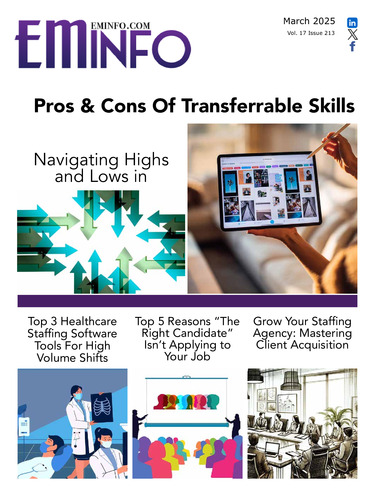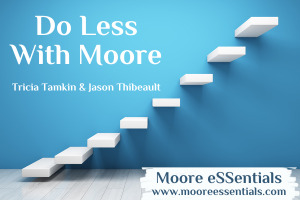- ARTICLES
-
Categories
Latest Articles
The Two Forces That Will Make You a Better Headhunter (and a Better Human)
Posted: Wednesday April 9, 2025AI and the Human Touch: How to Find Balance in Staffing
Posted: Wednesday April 2, 2025New Poll: 79% of Americans Believe Congress Should Extend the 2017 Tax Cuts
Posted: Wednesday April 2, 2025
-
- ISSUES
- MARKETPLACE
- ASSOCIATIONS
- EVENTS CALENDAR
-
Calendar
NAPS 2025 Annual Conference
Planet Hollywood Resort & Casino Las Vegas 3667 Las Vegas Blvd S Las Vegas, Nevada 89109
Recruiting and Staffing Ignite- Sparking Connections - Inspiring Innovation
https://www.naps360.org/events/EventDetails.aspx?id=1918747&group=
OSSA Annual Conference (Ohio Staffing & Search Association)
Hilton Columbus Downtown, 402 North High Street, Columbus, OH 43215
Passion...Purpose...Prosperity & Making the Sale Without Selling A Thing
https://ohiostaffing.org/event-6099276
Upcoming Events
- 06-08-2025 - NAPS 2025 Annual Conference ~ Planet Hollywood Resort & Casino Las Vegas 3667 Las Vegas Blvd S Las Vegas, Nevada 89109 ~ Recruiting and Staffing Ignite- Sparking Connections - Inspiring Innovation
- 06-03-2025 - OSSA Annual Conference (Ohio Staffing & Search Association) ~ Hilton Columbus Downtown, 402 North High Street, Columbus, OH 43215 ~ Passion...Purpose...Prosperity & Making the Sale Without Selling A Thing
-
- SUBSCRIPTION