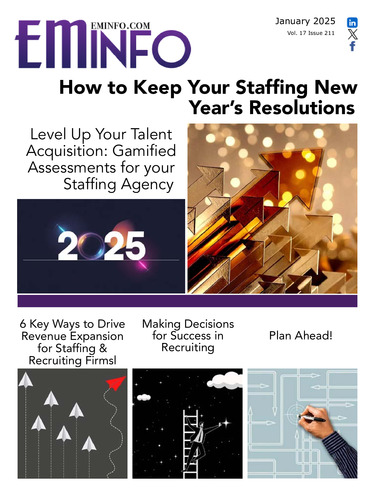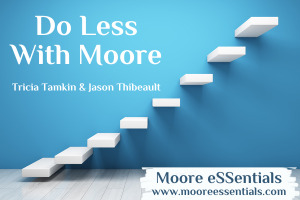Part 2: Questions to not overlook, what to avoid as you narrow down your search, and how to plan for a smooth implementation.
Welcome back to Part 2 of “New Year, New Decade, New Staffing Software!” If you are reading this article, you may have caught Part 1 which discussed how to begin your search for new staffing software. If you missed part 1, you can read it here. Part 2 will dive into questions not to overlook, what to avoid as you narrow down your search, and how to plan for a smooth implementation.
Questions Not to Overlookdve” items. You are looking at the overall workflow, the layout, picturing yourself using the software, and more. There are two important factors though that are often overlooked when evaluating software solutions: Security and Support.
Security
Often times security is ignored when evaluating software solutions. It is an absolute MUST to ask the software provider how they will secure your data. The biggest mistake is to assume your data is safe. Never assume! Software providers invest in different tiers of security. You are putting your staffing company at risk of a breach if you don’t ask these key questions before signing on the dotted line:
· Where is your data stored and what Tier Data Center is it stored in? Tier 3 and 4 data centers provide the highest security.
· Is the data stored in multiple Data Centers?
· Who manages the Data Center and how often is your data backed up?
· Is the Data Center certified/audited?
· What type of anti-virus/antimalware software do they use?
If data security is a foreign language to you (as it is to most of us) check out our article “DATA BREACH: Is Your ATS Putting You at Risk?”. The article takes a deep dive into each of these questions.
Support
As with any technology solution, good customer support is critical whether you need to reach out a lot or just every once in a while. Staffing software complement’s your everyday tasks and is essential for your workflow. If you have an issue or a question, it’s important to be able to contact Support easily and hear back in a timely fashion. At the end of the day, you are looking for a partner that will be easy to work with and Support is a big component of that. Bad Support will make the whole user experience miserable. So how do you know if you are forming a good partnership?
Below are key questions to ask:
Is Support included in your contract?
How quickly do you hear a response back?
Do you have to log a ticket before speaking with anyone?
Is Support available 24/7?
Do you get a person or a robot when you call?
Is training and other resources available to help you learn the software?
What to avoid as you narrow down your search
Don’t Settle for Cheap and Avoid Hidden Costs
While everyone likes to save money, don’t settle with a solution just because it is the cheapest option. New software is a big change so you want to make sure you go with a quality product that will help your business grow. The last thing you want to do is settle for an inexpensive option and then be going through the process all over again.
The other circumstance you want to avoid is paying for hidden costs. The solution may be cheaper upfront, but are there costs you will need to pay throughout your subscription? If there are other fees you are paying during your subscription then it could all amount to the same price once all said and done. Also be cautious of any big offer promotions you are receiving. If they are giving their products and services away, while offering superior service, what’s the catch?
Choosing a Solution that Isn’t Streamlined
When choosing a new software, you want the solution to make your processes more efficient and help grow your business. Considering a solution that is both a CRM/ATS and integrates with your back office and web portals will help streamline your processes. There is no need to toggle between multiple programs. An all-in-one solution will eliminate multiple data entries, lower your risk of losing data, and help you gain access to “big picture“ reports for critical business decisions. Avoid the headache and setbacks of having multiple solutions.
How do you plan for a smooth implementation?
You’ve asked all the right questions, you received references, you have been dreaming about the new software, and you signed the contract. What’s next? Planning for a smooth implementation! There are several things you want to make sure you do to allow for a smooth transition. While it may seem like the hard part is over, implementing the software is the last, but most critical step.
First, you will need to decide what data you are bringing over to the new software. Chances are you might have old/bad data that doesn’t need to be brought over. Only bring the data that you need. Before the conversion, the software company will provide you with a detailed document of what will be converted and where it will go in the new system. They will also provide you with a quote and estimated number of hours it will take to convert the data. This is the time to ask any questions you may have. You want to make sure you know exactly what is being converted and the estimated cost so there is no confusion down the line.
From an internal perspective, it is important for the entire team to embrace the new software. The software will most likely be very different then what you are used to using. The workflow, the way you fill job orders, the way you create new contacts, even the terminology may all be different. No matter how different it is though, it is important to fully commit to the new software. Don’t follow old workflows or former ways of doing tasks. After all, you switched software’s for a reason.
During the transition, it is also essential that top management consults with the team to stay patient. Implementing a new system takes time and effort. It’s key that everyone takes the time to learn the software and receive training. A big mistake, is skipping out on training. You will be lost, confused, less efficient, and have a million questions. Being properly trained is key to a smooth transition, as you are acclimating your entire company to a new software.
The last step before you officially transition over, is creating a Policy Manual for your employees. This is a short booklet that instructs your team how to use the software. The booklet should outline how to use the software for major tasks. Include what codes you want used, what data must be entered, best practices, etc. The entire team should be using the software the same way, otherwise there will not be a consistent workflow. A manual makes it crystal clear, how to do all major tasks.
If you found this article helpful, checkout some of our Whitepapers:
The Essential Checklist for Evaluating Staffing Software
7 Ways to Screw Up Your New Staffing Software
7 Key Questions to Ask about Support