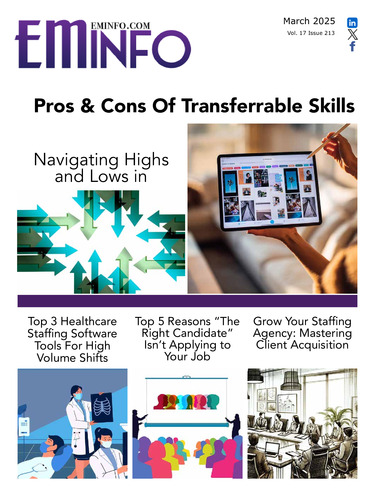Here at Top Echelon, we routinely receive questions from recruiting firms about recruiting software. These questions include: “What are the most important features I need in my software? What is an ASP? What does good recruiting software cost? How can I be sure my data is secure when using online software?” In this article, I will endeavor to answer the most important questions about recruiting software and provide you with some opinions as to how to evaluate and purchase recruiting software.
So, what is recruiting software, and why should every employment recruiter be using it? The simple answer is; recruiting software, at its most basic level, is contact management software. But don’t mistake a $79 off-the-shelf contact manager from Best Buy with real recruiting software. And, don’t mistake an Applicant Tracking System (ATS) for recruiting software because there are differences. ATS software is generally designed to help larger corporations keep track of their internal hiring process. This includes documenting the source of resumes, managing job descriptions, tracking cost per hire, and reporting key pieces of information such as EEOC compliance, etc. ATS software only helps manage the candidate component of the recruiting process and is not usually designed for use by a third-party employment recruiter.
Recruiting software, on the other hand, has evolved over the last 15 years to include all the industry-specific tools that allow you to maximize your productivity as a recruiter. These tools include client company information management, job order handling, candidate search and retrieval, interview and placement tracking, and the daily operations management of a recruiting firm. In short, recruiting software is focused on the overall recruiting process and leads to increased productivity.
Step One
The first step in choosing a recruiting software package is to recognize your need for it, or your need for an existing software upgrade. I can’t tell you the number of recruiters I talk to who are perfectly happy to use their email software package to track their candidates, clients, prospects, job orders, marketing calls, interviews, and placements. And, while email software, or any other homegrown solution may appear to be working for the time being, I always caution recruiters that using anything short of a real recruiting software package will eventually hurt their business. In every case, the recruiter eventually outgrows their homegrown solution, or worse, suffers a major data loss when their homegrown database gets corrupted for one reason or another.
What are some of the specific tools and features that your recruiting software package should have? In my opinion, the following 10 features are “must haves” for employment recruiters:
1. A Planner
Many recruiting industry trainers will tell you that you cannot be successful without a planner. This tool allows you to schedule your day, week, and month to maximize your efficiency. It should also allow you to track your activities, whether they be marketing calls, telephone interviews, face-to-face interviews, etc.
2. A Resume Parser
A resume parser is perhaps the best innovation in recruiting software since full-text searching. This handy feature allows you to copy a resume, paste it into your software, and extract key information like name, address, email address, degree, etc. A resume parser can save hours of data entry time each week. Regardless what recruiting software tool you use, you must have a parser!
3. Communications Tools
Your recruiting software package should include built-in communications tools such as an email system and mail merge functionality. Having these communications tools built into your recruiting software makes the process quicker and easier by eliminating the need to copy and paste information between your recruiting software and other software applications.
Built-in communications tools allow you to send out large quantities of very targeted messages to specific contacts in your database. For example, if you were sending a similar email message to 100 different candidates, each message could include each candidate’s name (e.g., “Dear Joe”), their specific salary, their own job title, etc., etc. You should also be able to attach their most recent resume to the message or even a specific job order from your database. And, all emails sent to candidates (or anyone else for that matter) should be logged into your recruiting software, so that you have a permanent record of the correspondence you’ve sent out.
4. Integration with Your Web site
If you don’t have a Web site, you are missing an opportunity to market yourself and your firm. And, if your Web site is not directly linked to your recruiting software, you are missing a great opportunity to market your immediate job requirements. Together, your Web site and your recruiting software should automatically display any/all of your open job orders without your manual intervention. This way, when candidates see your open job requirements on your Web site, they should be able to respond to those jobs, and you should be able to import their responses directly into your recruiting software without any extra data entry on your part. Essentially, candidates will do their own data entry for you. Having your Web site and your recruiting software closely linked together is not only a huge timesaver, but it is a proven way to make extra placements you may not have otherwise made!
5. Remote Access
The ability to access your recruiting software from any computer with an Internet connection is key. With remote access you can work from home, from your office, or while traveling. Remote access (via the Internet) allows you to have multiple users at multiple locations all using the same software and seeing the same information about job orders, clients, and candidates. Vendors that provide recruiting software remotely via the Internet are known as Application Service Providers (ASP). In this case, their software and your data reside on the ASP’s computers, and you access your information with your Internet browsing software (i.e., Microsoft’s Internet Explorer).
A few short years ago this type of capability was just a dream. Now, this is “the” software trend in the recruiting industry. Some software companies have even abandoned writing “desktop” recruiting software in favor of providing their software via the Internet. The main reason for this big shift from desktop software to the ASP model is that the software is often easier to use, faster to search large databases, and provides the recruiter with more flexibility. On top of that, it can be less expensive for the recruiter because it eliminates his need for a local area network (LAN) in his office, and he no longer has to do the mundane chore of performing regular backups.
6. Hot Lists
Hot lists are small, customizable lists that help you organize and track groups of clients, candidates, or job orders. Hot lists allow you to perform a search of an entire database and store your results in a smaller “named” list that can be accessed at any time. These lists can be used in conjunction with your communications tools, so that you can quickly send out very customized email messages or letters to specific groups of people (i.e., candidates or potential clients). Hot lists can be used as call lists, email groups, prospect lists, or customized to suit your current need.
7. Attached Documents
In my opinion, you must have a way to store original documents such as resumes, cover letters, references, etc., in their native format (e.g., MS Word, PDF files, Spreadsheets, PowerPoint Presentations, graphic images, emails, etc.) and have the documents attached to the correct candidate record in your database. An attached documents feature also allows you to store fee agreements, hiring policies, tests, etc., right with the job order or client company’s record in the database.
8. Accurate and Fast Searching
Obviously, the searching tools must be accurate but they also have to be flexible. In order to be considered an option, a recruiting software package must search the full text of all attached documents, your notes, and all data fields. This allows you to quickly find a short list of candidates to contact or present for specific job orders.
9. Skills, Industries, and Disciplines
Having the ability to track and search skills, industries, and disciplines (i.e., job function) is a key component of a good recruiting software package that will save you time when you are looking for specific types of candidates or job orders. You might think that it’s obvious that all recruiting software packages would support these three features, but be careful because some recruiting software packages do not.
10. Scalability
The recruiting software package you choose should be scalable to fit your ever-changing needs. Making sure your recruiting software can grow along with your firm (or shrink if necessary) is a key feature to look for in your evaluation. You will probably be expected to pay for your software by the number of recruiters you have accessing your data. If you have a lot of recruiters accessing your data, you’ll pay more. But, if you downsize and it’s just you accessing your data, you should only have to pay a small fee for one recruiter.
All of these features are essential when considering what recruiting software best fits your firm and your needs.
Step Two
The second step in choosing a recruiting software package is deciding how much you can afford to spend. There is a very broad spectrum of price points to choose from and knowing your budget ahead of time will limit the list of packages you need to review.
Rent Your Software
I strongly recommend renting your recruiting software on a monthly basis. Renting your recruiting software will cost you anywhere from $40 per month to $1,000 per month depending on the vendor. And a word of caution here; Don’t think that “more expensive” means the software is better. There are long-time vendors out there with excellent reputations that have made their software very, very affordable. Meanwhile, there are less-established vendors out there who are offering lower quality software for higher prices than the long-time established vendors are charging. Be vigilant in this area. You should also consider that, as a general rule, when renting your software you will receive all the software upgrades without additional charges, and technical support is almost always included.
Step Three
The third step in choosing a recruiting software package is deciding which specific features are important to you. The list of features previously mentioned includes those features that I feel every recruiting software package should have. Make a list of the features that you feel you must have, should have, and would like to have. Then, compare your list to the features provided by the software packages you review. Don’t settle for a recruiting software package that doesn’t include all your must-have features and, at the very least, most of your should-have features.
Step Four
Once you know what features you want and how much you want to spend, your number of recruiting software choices will be limited to a few products. This is where the real decision-making process begins. At this point, there are a few additional items to consider, such as history of the provider, technical support, overall usability, etc.
Functionality is More Important Than a Pretty Face!
As you evaluate recruiting software packages, you will come across packages that look pretty and appealing on the surface but are internally weak. It is easy for upstart software companies to create a smart-looking interface that has little substance. As you evaluate software packages, look at the product’s function first and consider how the layout of the information compares with how you recruit. Look hard at how many clicks you have to make to perform a function and how easy or hard it is to enter data. And, look hard at how the search interface helps you find the information you are looking for. Without a well, thought-out interface, a software package will become a chore to use over time, so make sure you are comfortable before you buy.
Evaluate the Company that Provides the Software
This is perhaps the most important item to consider as you evaluate recruiting software. Make sure the company that provides your recruiting software has a solid history in the recruiting software industry. And when I say history, I don’t mean two or three years. It takes a long time to develop a thorough understanding of the intricate functions a recruiter performs. It takes even longer to build software that supports recruiters.
Software vendors come and go in this industry all the time, and you don’t want to get hooked up with one that will be exiting the industry a couple of years from now. Ask your prospective providers how long they have been in the industry. Ask them how many customers they have. And, ask them for the names and phone numbers of some of their customers so you can gather the opinions of other recruiters like yourself. You want to make sure that the vendor you select has been around for a long time, and you want to make sure they have enough customers to stay in business for many years to come.
Ask a Potential Vendor about “Redundancy”
If you are going to use online recruiting software from an Application Service Provider (ASP), you will essentially be asking them to house your recruiting software and your company’s “data” on their computers. And, as we all know, all computers will fail at one point or another. Therefore, you will want to make sure they have taken steps to be “up and running” even when they experience equipment failures.
Specifically, find out if they have installed redundant data lines from different telecomm carriers, redundant database servers, redundant Web servers, redundant firewalls, redundant routers, and even a redundant source of electricity (i.e., generator) in the event of a power outage in their area. Also, ask the vendor if they are storing backups of your data in fireproof, media safes that are located in multiple off-site locations. And, ask them how long it has been since their last failure. The uptime of the online recruiting system and the safety of your data are absolutely critical, so don’t hesitate to quiz an ASP vendor about these issues before entrusting them with your data.
What About Technical Support and Training?
Part of your software provider evaluation should include evaluating the technical support. This is a very important area. Regardless of which software product or vendor you choose, at some point you will have a question or problem that requires assistance from a support technician. Support is a feature that should be included in your package free of additional charges. As you evaluate software, pick up the phone and call the Tech Support departments of the packages you are considering. Ask the support technicians questions such as, “How many calls do you personally handle each day?” “What is the average amount of time it takes you to resolve a problem?” “How long have you been supporting the product?” “What is the most powerful feature of the software that most recruiters don’t know about?” Remember, a recruiter’s biggest asset is time. Make sure your time will not be wasted when you have a technical issue down the road. In addition, look for a provider that offers free training for their software and online help and resources.
Summary
When you evaluate recruiting software, there are many things to consider beyond what we have room to discuss in this article. However, if you really boil it down to the most important considerations, you will find that the history of the provider, their experience, and their commitment to your success using their tool are really what separates one product from the next. Yes, there are certain features that you must have as a recruiter, but more importantly, you need a partner in success. Therefore, look for a recruiting software package that has all the features you need and is provided by a company with a solid history in the industry.
About Mark Berger
Mark Berger, a longtime recruiter and expert on recruiting and sourcing products and services available on the Internet, sent us the following list of his “must haves” for recruiting software. • Resume Parsing - The best thing to happen to recruiter databases since Windows. Look for this feature for sure. Some systems over-parse or parse incorrectly, so you will want a way to easily edit the parsed data.
- Simple/Intuitive Interface - The best databases, to me, are so simple they can fit most of the candidate record on one page. I have seen several products with a very simple, easy-to-use interface with a clear picture of your candidate in plain view. Other databases have multiple pages for each candidate containing critical data...not good when reviewing a list of 100 candidates.
- Calendar/Planner - This is expected and a very useful feature. Each contact record should have a field for “next contact date.” Once entered in that record, the candidate should automatically show up in your planner for that day. The planner should be able to carry forward unfinished tasks. If used properly, this feature can greatly enhance communication between yourself, your candidates, and your clients.
- Attachments - You need a place to attach original resumes, formatted resumes, faxes, pictures, email messages or other documentation as part of the candidate’s record. This is an invaluable time saver and organizer.
- Search Interface - Text searching is in. Look for a database that will allow you to paste a text resume into each record then search the text of those resumes for keywords. The best text search engines will allow results based on a keyword threshold. In other words, you should be able to limit your results to those candidates that have your keyword at least X number of times in the resume.
- Support - Look for a solid plan. Nothing is more frustrating than having a problem and not being able to get your vendor on the telephone. Be sure to check references here.
- Email Integration - These days you want a package where you can send and track email messages from within your software, even if you use a third party email program.
Mark E. Berger, C.P.C., AIRS CIR, has been in recruiting since 1979. He is currently a partner in Swat Recruiting, Inc., a recruiter support organization. He has been heavily involved in Internet recruiting and has become an expert on recruiting and sourcing products and services available on the Internet and how these products add to the bottom line. Mark has also co-authored the Internet Recruiting column appearing monthly in The Fordyce Letter.