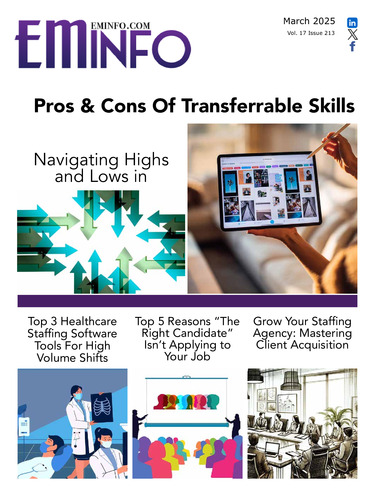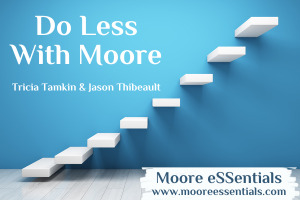Searching for new business can be time consuming, yet it is essential for business growth. Did you know you can take advantage of several searches in your ATS to find prospective clients? By taking advantage of these 5 unique searches in your ATS, you can discover new customers and re-engage with former customers. This thanksgiving season, you will be thankful for these 5 searches in your ATS!
Search by Client Industry Code, Status, and Location
The first search you can conduct in your ATS is searching by client industry code, status, and location (if you are looking to staff in a specific area). The client industry codes will be the codes you set up in your staffing software affiliated with each industry you service. In conjunction, you can search by status to identify companies you are ‘actively’ working with and companies you are ‘inactively’ working with. You can perform both searches to see if there are current customers that have job orders coming up and see what inactive clients you can reach out to. These may be former customers or prospective customers you haven’t worked with. You can also search by location if you want to target new business in certain areas.
Search by Date Last Contacted
You can also search by the Date you last contacted a client. This search can be used in conjunction with the above search criteria. Search by Date is useful if you want to identify clients you haven’t contacted within a certain period of time. For example, you can search for contacts you haven’t contacted within the last 6 months or year. There may even be customers you haven’t contacted in years. It’s a great search to identify clients you haven’t been in touch with and re-engage with them to see if they have job orders you can help with.
Search by Job Orders
You can also search by Job Order based on specific industries you have served in the past. This will allow you to identify opportunities that you had in the past that fit in-demand opportunities you are looking for today. There may be clients on the list that you haven’t been in touch with for a while. There may also be some industries you can re-enter that you stepped away from.
Search By Candidates Employment History
Another unique search is by Candidate Employment History. You can perform a candidate search and target specific industries candidates have worked in. By doing this, you can identify new clients you might not have in your database. You can start off by performing a search for candidates you have added in the last couple of years. This will give you a manageable list to work through. As you go through clients that fit the industries you service, see if they are in your database.
Conduct a Full Text Search
A Full Text Search is an advanced search feature that scours your database and searches for key terms. You can keep the search broad and search all candidate/client records, job orders, etc, or choose specific areas you want to search a keyword for. For example, let’s say you want to search for healthcare customers. If you type “healthcare” in your Full Text Search, you can see all of the clients that have healthcare somewhere in their profile, whether that is in an email, a text message, a note, etc.
Likewise, maybe you want to find healthcare companies that your candidates have worked for. You can use the Full Text Search to search a candidate’s profile and resume for the term “healthcare.”
Ready, Set, Search!
Hopefully by reading this article you discovered some new searches to be thankful for in your ATS! New business is important and critical for business growth. Sometimes it can be a challenge to find new business, but by taking advantage of some of these unique searches in your ATS you can discover new customers and also re-engage with previous customers. Your ATS can be a powerful tool when used to its fullest. Searching for potential customers is the first step in finding new business. From there, use the capabilities in your ATS to add prospects to a pipeline, divide the list onto your team’s daily planner, and have a marketing plan for reaching out to these prospects. Whether that is calling, texting, or emailing these potential customers, having a thought out multitouch plan can help you gain new business in no time.
Questions about the search capabilities in your ATS? Contact Ultra-Staff EDGE staffing software to learn more about the searches in this article!
Read more from Jennifer Roeslmeier Mikels