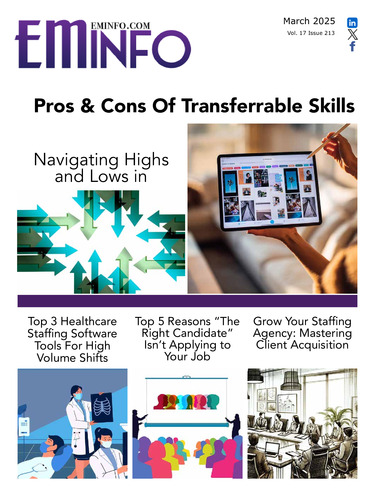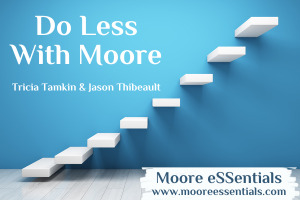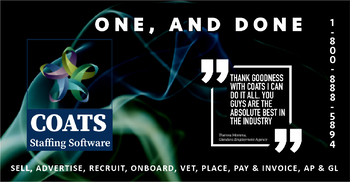In July of 2019, the national unemployment rate was 3.7%. Minimum wage rates are increasing across the nation. At the beginning of 2019, eighteen states began the year with higher minimum wages based on the cost of living and ten other states increased their rates due to prior approved legislation or ballot initiatives. Moving forward, D.C., Delaware, Michigan and Oregon will also increase their wages this year.
Pay is critical to a successful job placement, especially while unemployment is the lowest it’s been since 1969! In working with Reliance Staffing, I would use each new job order inquiry as an opportunity to work with our client to ensure a good rate of pay for our employee. This would include current clients who didn’t have a need for a few months and now had a new role to fill, or brand new clients who we didn’t service yet. I used my ATS and CRM, COATS Office Automation, and opening a new order in COATS as a great opportunity (and trigger to remember) to review pay and bill rates. It sounds like common sense to do so, but often many will just reopen the old job order in their system and use the same rates from the prior orders.
Use every new position opening / job order with a client as an opportunity to increase pay rates. After all, our employee is going to be assigned to work inside their firm, and if the employee is happy and feels valued for the job they are doing, the client will be pleased. I always told my clients, “you get what you pay for” and took pride in having the highest paid employees in the industry.
Whether you are re-opening a new job order in your ATS from a prior client, or adding a new client and job order, remember to always use this opportunity to review and increase rates when necessary. Again, unemployment is the highest it’s been since 1969 and most employees are currently working and will only leave their present employer for better pay and opportunity. Keep in mind, before negotiating with your client specific pay and bill rates, it is easier to schedule your top 2-3 candidates for an interview first. It’s pretty hard to discuss an employee’s pay rate without looking specifically at what each unique employee has to bring to the table. How many years of experience does he/she have in general, and does he have specific industry experience relative to the client?
At the same time, “what is your bill rate” is typically a client’s first question and understandably they want some type of answer other than, “let us schedule some candidates for you to interview first.” Give your client a bill rate range during your initial conversation and explain how after interviews are conducted, an exact rate can be fine-tuned based on the candidate selected. But first, consider the mark-up you provide is where it needs to be. In my ATS, COATS, I would use the Mark-Up Tab to ensure the bill rate range was sufficient. I was able to review my profit margin to ensure before quoting a bill rate, that our worker’s compensation and overhead costs were covered and that our profit margin was sufficient. If your ATS doesn’t provide this feature, manually calculate pay and bill rates, a general worker’s compensation cost for the position type, and add your general overhead cost percentage to provide you with a good idea of where you need to be, before quoting a bill rate range.
Previously, we talked about using the trigger of re-opening a job order in your Applicant Tracking System, even if the client has used your services a few months ago, as an opportunity to ensure you are paying your associate top dollar to fill your client’s role. Also, at the same time, ensuring you (as the service provider) are charging enough to cover worker’s compensation, unemployment, the higher cost of recruiting to find a qualified candidate, overhead and profit.
It is an interesting dance you must do, with your client. You want to ensure the pay is high enough to find a quality employee, ensure the bill rate will cover costs and make a profit, while at the same time you have to be competitive on your bill rate and charge a fair price. There are a few ways to accomplish a good and fair pay rate for your employee, and bill rate for your firm.
First, if the open role is a “temp to hire” position, consider a lower, but acceptable rate by the employee to receive while working on a temporary basis. During the “contract to hire” period your candidate is being trained and learning the role and therefore should understand receiving one rate during this period, while knowing an increase will be obtained when offered a permanent role. If the employee won’t accept the offer having to wait the entire period for a higher pay rate, for example 640 hours or 16 weeks, consider a set raise schedule based on performance such as at 30, 60 and/or 90 days. At each of these increments, ensure the client and the employee understand what the resulting increase in pay and bill will be.
Another way to ensure the employee and client will be satisfied with rates, is to schedule interviews first with the client. The client will be much more apt to pay a higher rate for a candidate they really want to see working for their firm. And, often the client and employee will discuss the pay rate desired, making it easier to move forward and get the desired employee started without further rate discussion.
Third, review your firm’s guarantee. Most all staffing firms have a guarantee, but it’s typically not discussed in detail, or at all. Industry standard is a 4-hour guarantee. Let the client know that if they are not satisfied, they will not be billed when they notify you during the first 4 hours of the employee’s assignment. You can note this policy, or agree to not billing the client for the first day worked if they are not happy. Risk free is a good way to get the employee started without a lot of rate negotiation.
Reach Lynn https://www.linkedin.com/in/lmsconnor/
Learn more about COATS